|
Administration of Site |
Content Management
This site uses a Content Management System that stores pages in a database. These pages can contain text, headings, images, links, and all the formatting normally associated with word processing. If you are logged in via the Site Administration page, then you can edit page content simply by going to a page in the normal way and then selecting EDIT.
Editable Sections
The central white panel contains the content that varies from page to page and is editable for all general pages. The editing takes place in the context of the page and retains the same format as the actual page.
See Editing Pages for details of how to use the page content Editor, and see Advanced Editing for further explanation of specific features.
The webpage template may have an editable panel that appears on every page. There may be special Documents, Links, News and Directory pages with items that can be edited via a form.
Ordering of Pages
The pages and menu sections can be left to order alphabetically, however, the site is usually set up to allow the pages to be sequenced. When a page is added or updated there is a selector at the bottom of the editing panel that allows the menu section to be chosen – this will govern which section the page appears in under the menu. If this is left blank the page will not appear in the menu, but can be linked to separately. If a new name is entered for a section that does not exist, then a new menu section will be created.
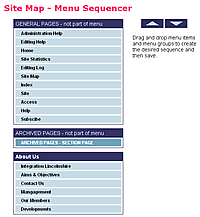 The sequence of the pages in a menu section and the sequence of the menu sections themselves, can be changed using the Resequencer, accessed from the Administration page. This is a utility to drag-and-drop pages from one position to another. Simply click on a page and drag it to where you want it.
The sequence of the pages in a menu section and the sequence of the menu sections themselves, can be changed using the Resequencer, accessed from the Administration page. This is a utility to drag-and-drop pages from one position to another. Simply click on a page and drag it to where you want it.
Make as many changes as you like, including moving pages from one menu section to another and renaming headings. Pages can be dragged out of the menu into a fixed group of General Pages or into the Archived Pages section. New menu sections can be created. When the sequencing is complete, save it by clicking the ‘Save New Menu Sequence’ button.
Direct-link Menu Sections
Normally when the Menu Section headings are clicked they open up to show the pages in that section, either by expanding the menu or as fly-out panels. However, for some pages it may be desirable that they are linked to directly by clicking a Menu Section heading. This is simply achieved by making the Page Title identical to the Menu Section when adding or editing the page. The page is then listed as the heading of the Menu Section rather than as a submenu entry – when clicked the page will be opened directly.
User Security Levels
There are five levels of access to this website:
None – access only to publicly available pages
Guest – also able to view private pages
User – can edit pages and modules specifically assigned to the individual user
Editor – can edit all unassigned pages, side panel, and modules such as news
Administrator – as well as editing all parts of the site, is also able to add new users, change site configuration, backup and restore database. One restriction is that an Administrator cannot edit pages assigned to another administrator – only the SuperAdministrator can do that.
Individual pages and items in the Documents store can be set to Private so that they are hidden from public view, but are seen by anyone logged in. This is achieved when adding or editing a page using the security option revealed by selecting Advanced at the bottom of the page editing panel.
In the same part of the editing panel it is possible to assign the Page Owner. This either allows someone registered as a User to edit specific pages or it can be used to protect a page for editing solely by a specific Administrator.

Administration Functions
The Site Administration page has a number of options. Any Administrator can add new users and delete or edit the details for existing users through the User Registration page.
Details of popular pages the number of unique visits each day to the site and a full log of every page viewed, can be seen under Site Usage Statistics. The Log of Page Edits shows the date and time of all changes made to pages and who made them.
Backup and Restore Database functions allow a text copy to be made of the website content for safe-keeping and reloading.
Under Navigation Menu Settings various changes can be made to the way the menu functions. If the designer has set up the options, it is possible to convert between an expanding drop-down menu and a menu with flyout panels. The ordering of the menu items can be alphabetic or by a selected numeric sequence – in general it is best to leave this on the sequence. Various options are available for the inclusion of images in the menu panel if the designer has implemented this feature. There is also the option as to whether private pages are shown in the menu for users who are not logged in as guests of editors.
Under General Settings the Administrator can change the way pages are addressed – either as names derived from the menu (such as /About-Us/Developments) or by page ID number (such as /index.asp?ID=132). In this section, page and editing logs can be turned on and off and the Documents and Links pages can have their search options removed to simplify them where there are only a few items on these pages.
![Home [accesskey-1]](x-files/3D-graphics/Home.gif)





